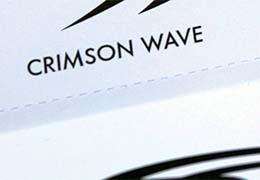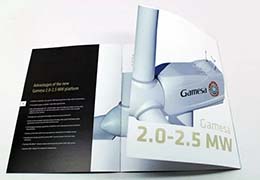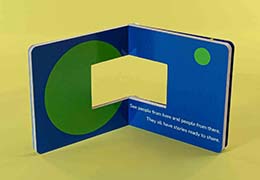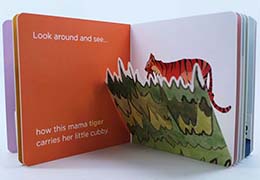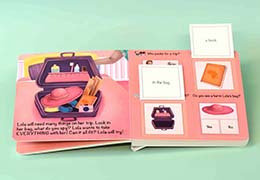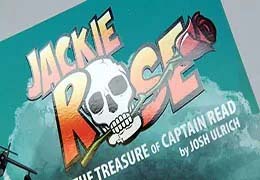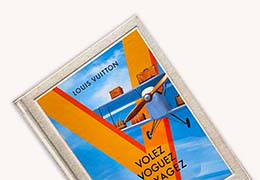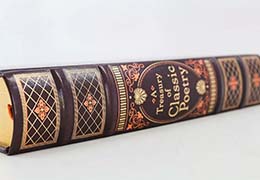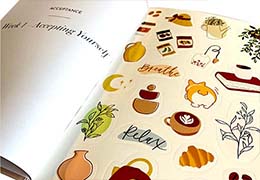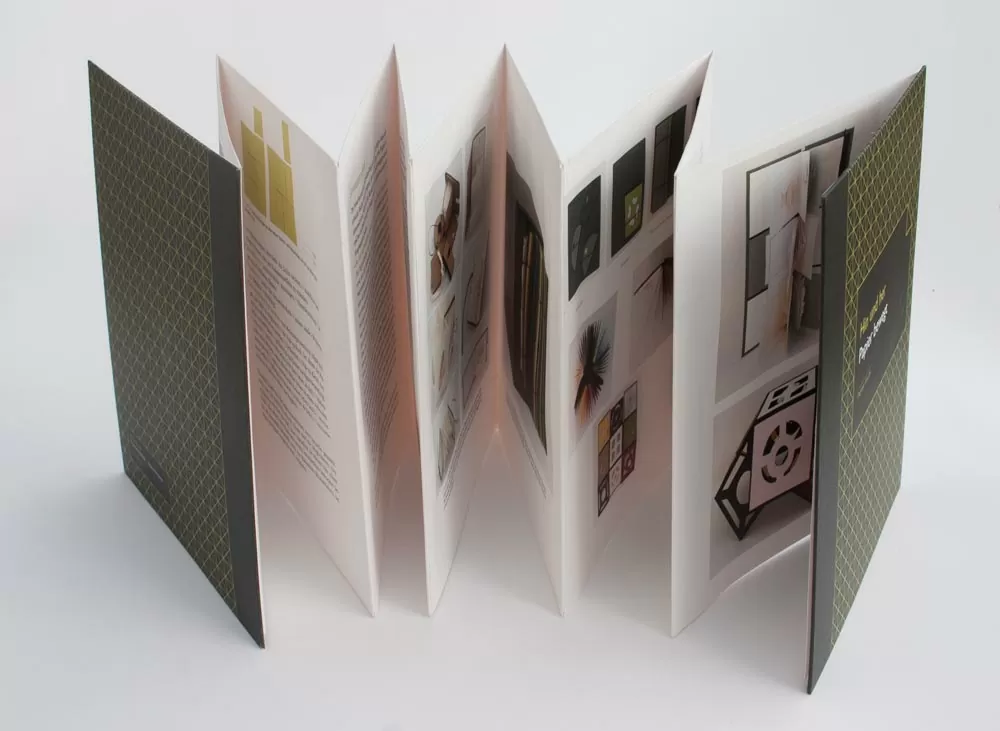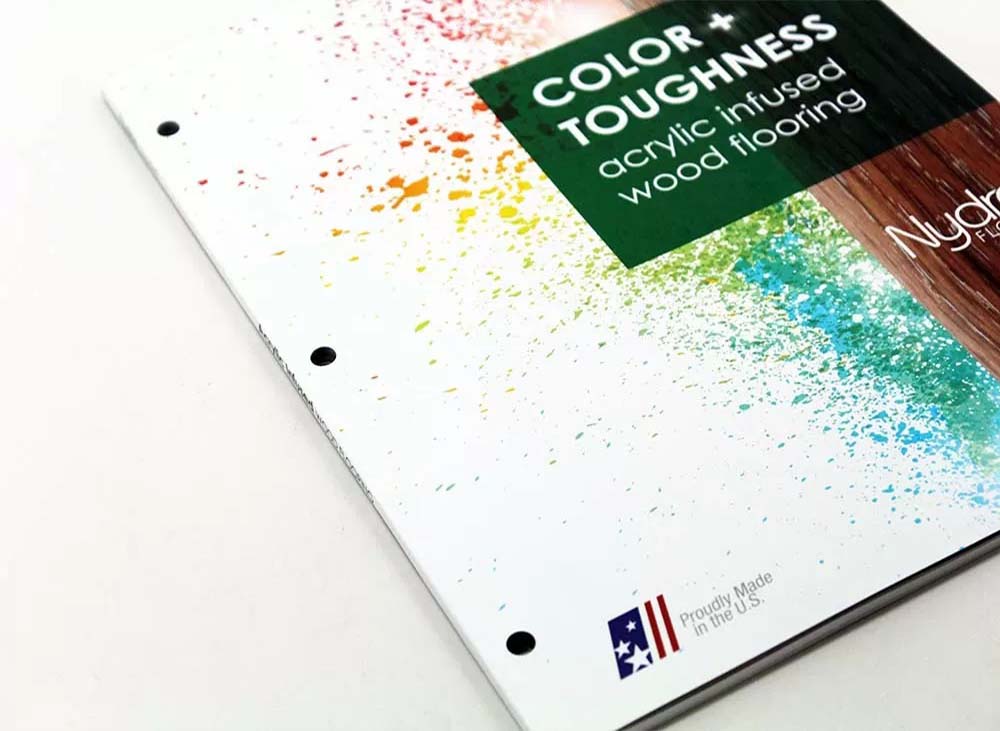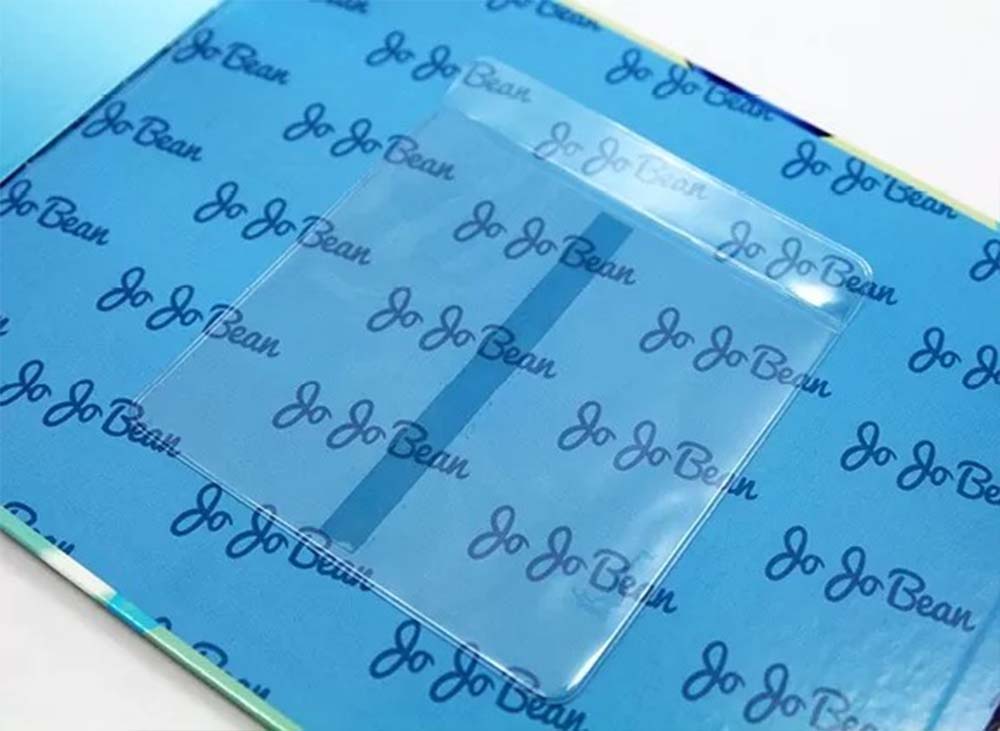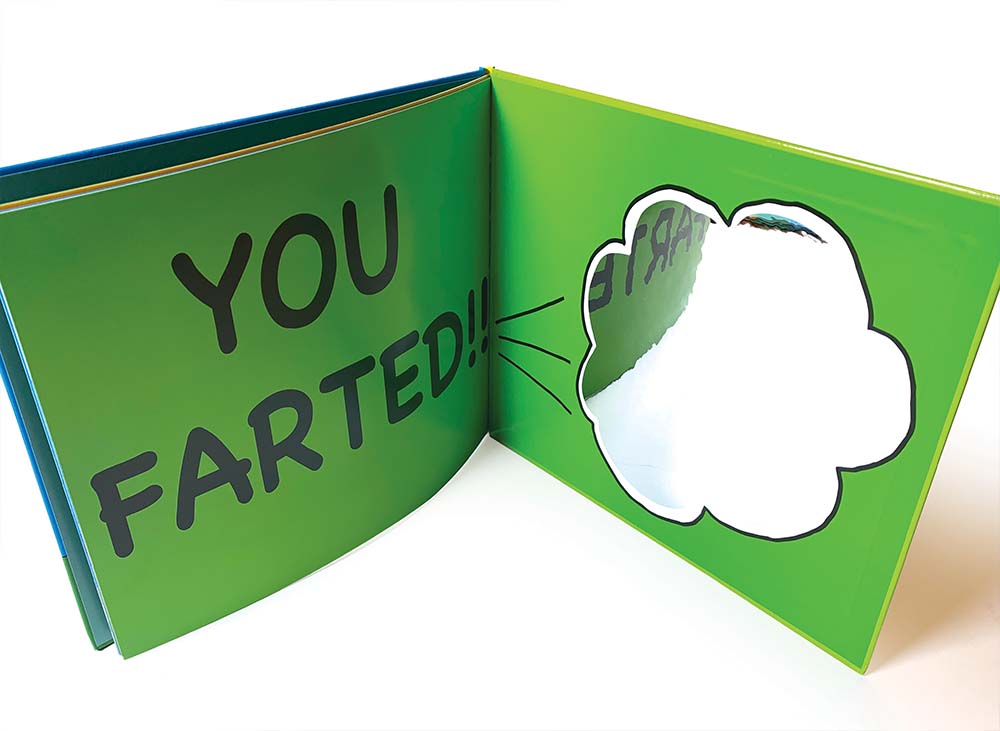PrintNinja - online printing made easy for creators
Specialty Options Setup Guides
Follow along with our easy specialty options setup guides to prepare your print-ready PDF files.
For most of these specialty options, you will be required to submit two files. The first (with slight variations for each specialty option) is a full color file containing all the images that will be printed. The second file is specific to each of the speciality options – you’ll want to create a file that shows only the area of your printed project that the specialty option will be applied to. Please select one of our setup guides below to read more detailed instructions on each of these options. You can use a computer program like Adobe PhotoShop or InDesign to accomplish setting up these files. Carefully following these specialty options setup guides will insure that your printing process is as smooth as possible, and that your final project looks the way it should.
Since specialty options are premium upgrades to your project, we want to make sure you get as much value as possible – and following these guides will set you up for success for getting the most bang for your buck. Closely follow the instructions in the guides below.