PrintNinja - online printing made easy for creators
File Setup Checklist
Use PrintNinja’s checklist to correctly setup and make sure that your files are ready for submission. Having correctly prepared files will help to ensure the prepress process goes as smoothly as possible.
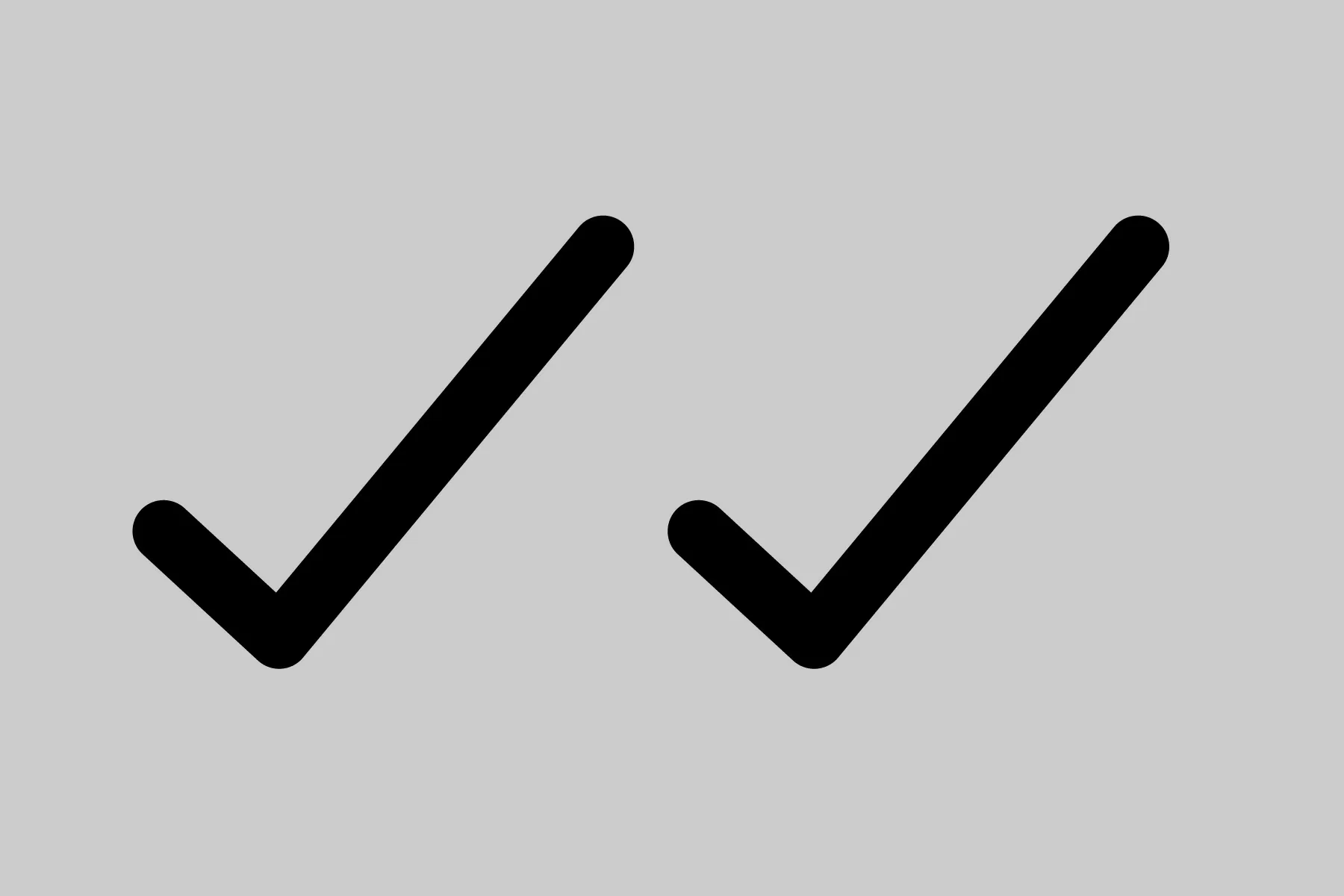
Double-Check That File Specs Match Your Quote
Your file’s page count and page size (not including bleed) should be the same as your quote.
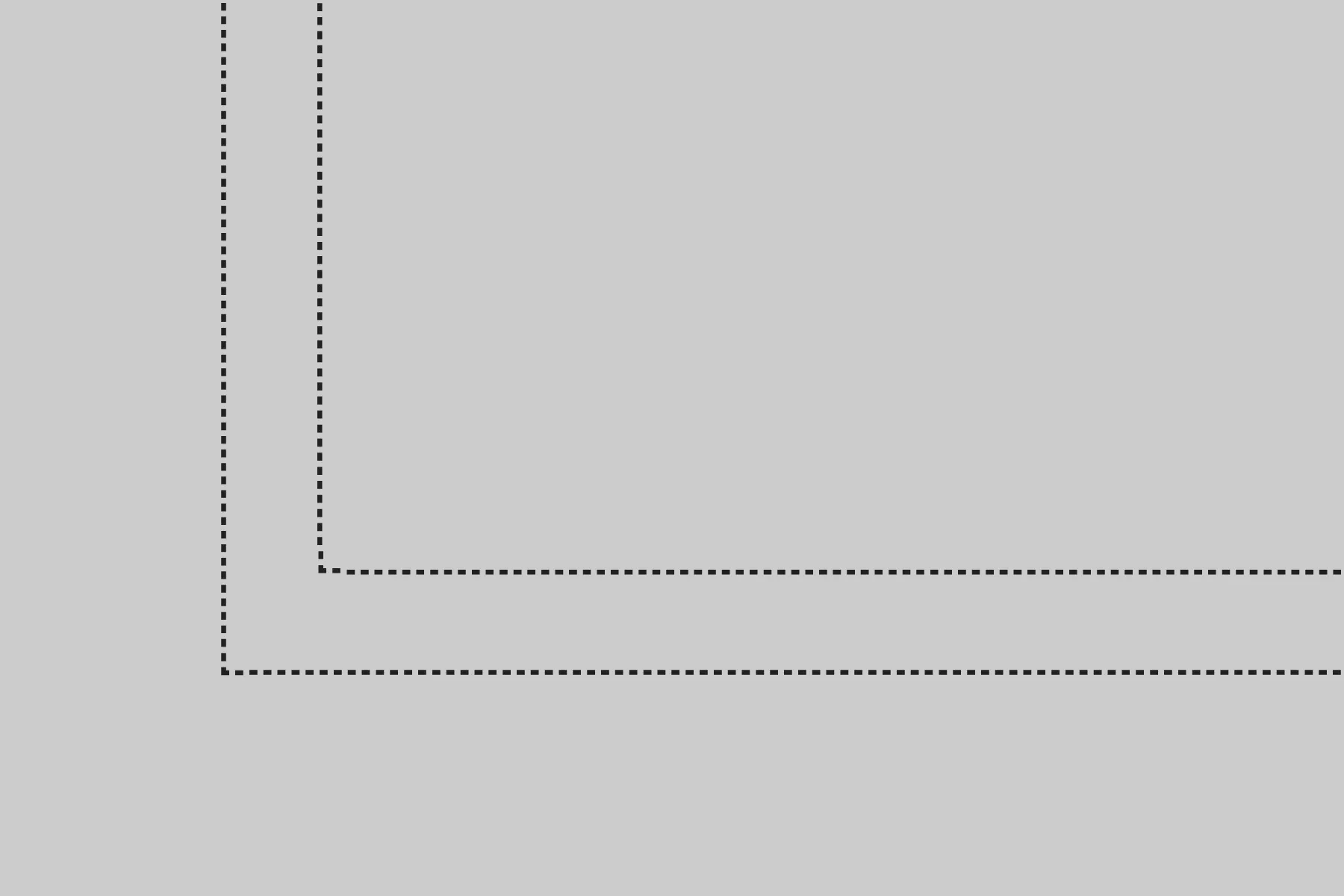
Add Bleed
Interior pages get trimmed during manufacturing, and adding bleed lines ensures your design extends to the end of the page. Click the image to learn more.

Fix Low Resolution Images
For best printing results, please ensure all images are 300dpi. Submitting files at a resolution higher than 300dpi does not improve print quality. Click the image to learn more.
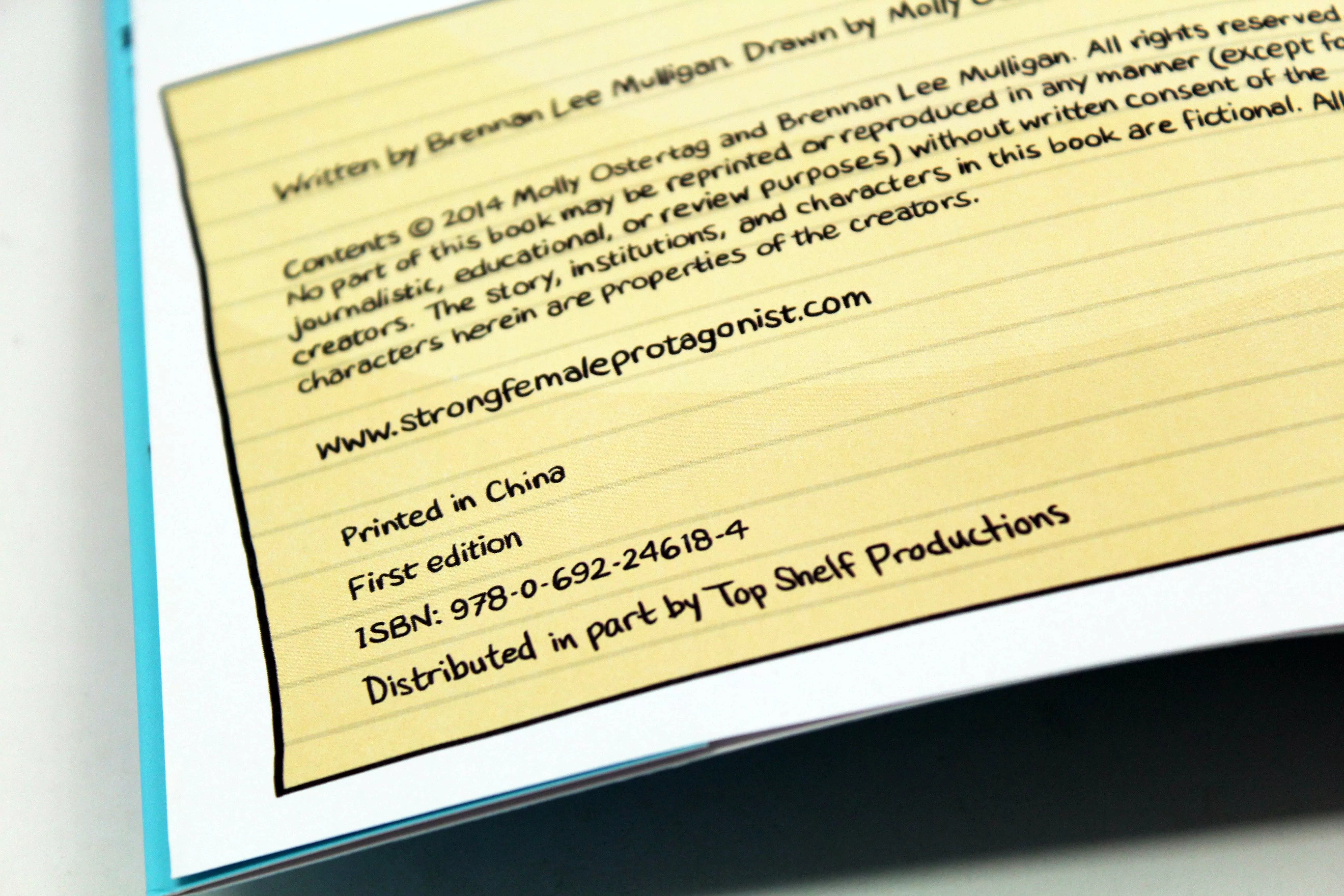
Add Statement of Origin
By international law you must include a statement of origin. A copyright or credits page is usually a good place for this. Click the image to learn more.

Specialty Options File Setup
Specialty options, like foil stamping, embossing, debossing, and spot UV require individual files. See our set-up guides for more instruction.
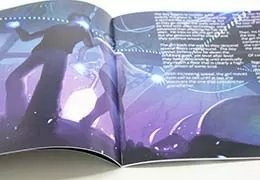
Export in CMYK
Export your files in CMYK, which represents the four inks using in offset printing (cyan, magenta, yellow, and black). RGB or red, green, and blue pertains to colors optimized for digital reproduction. Click the image to learn more.
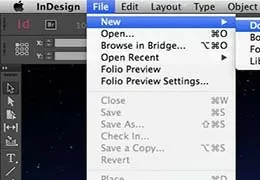
File Submission Guidelines
Please submit your files in the correct format based on your binding type. Click the image to learn more.
Once you’ve double-checked our file setup checklist, head to your quote to find your file upload link.Your quote contains a file upload link. See our artwork upload tips if you’re having trouble. For larger files or other errors with uploading your file, you may use an outside service like Dropbox and email the download link to customerservice@printninja.com or your account rep.
Check out our other resources on: