PrintNinja - online printing made easy for creators
Hole Drilling Reference Image Setup Guide
You have two options when it comes to providing direction on the hole punch placement:
- You can email your Account Manager directly with instructions on placement and your chosen hole punch diameter.
- You can provide a reference image.
If you would prefer to provide a reference image, please follow the below setup guide instructions.
Reference Image File Setup
Follow the below instructions when setting up your artwork in your chosen design program.
Page Count = 1
Document Size = quoted trim size
Margin = 0.25” on all four sides. Remember, the hole punch needs to be within this margin.
What Do We Need?
Essentially, we just need a JPEG/PDF/TIFF image showing the intended placement of the hole punch/punches on the FRONT COVER. For example: If you would like one hole punch at the top of the front cover, we would need an image showing a circle shape at the top the of the printed front cover artwork – the circle shape would indicate the hole punch.
File Export Settings
Adobe InDesign – Follow the “Export Settings” as highlighted on this page.
Adobe Illustrator – Follow the “Export Settings” as highlighted on this page.
Adobe Photoshop – Follow the “Export Settings” as highlighted on this page.