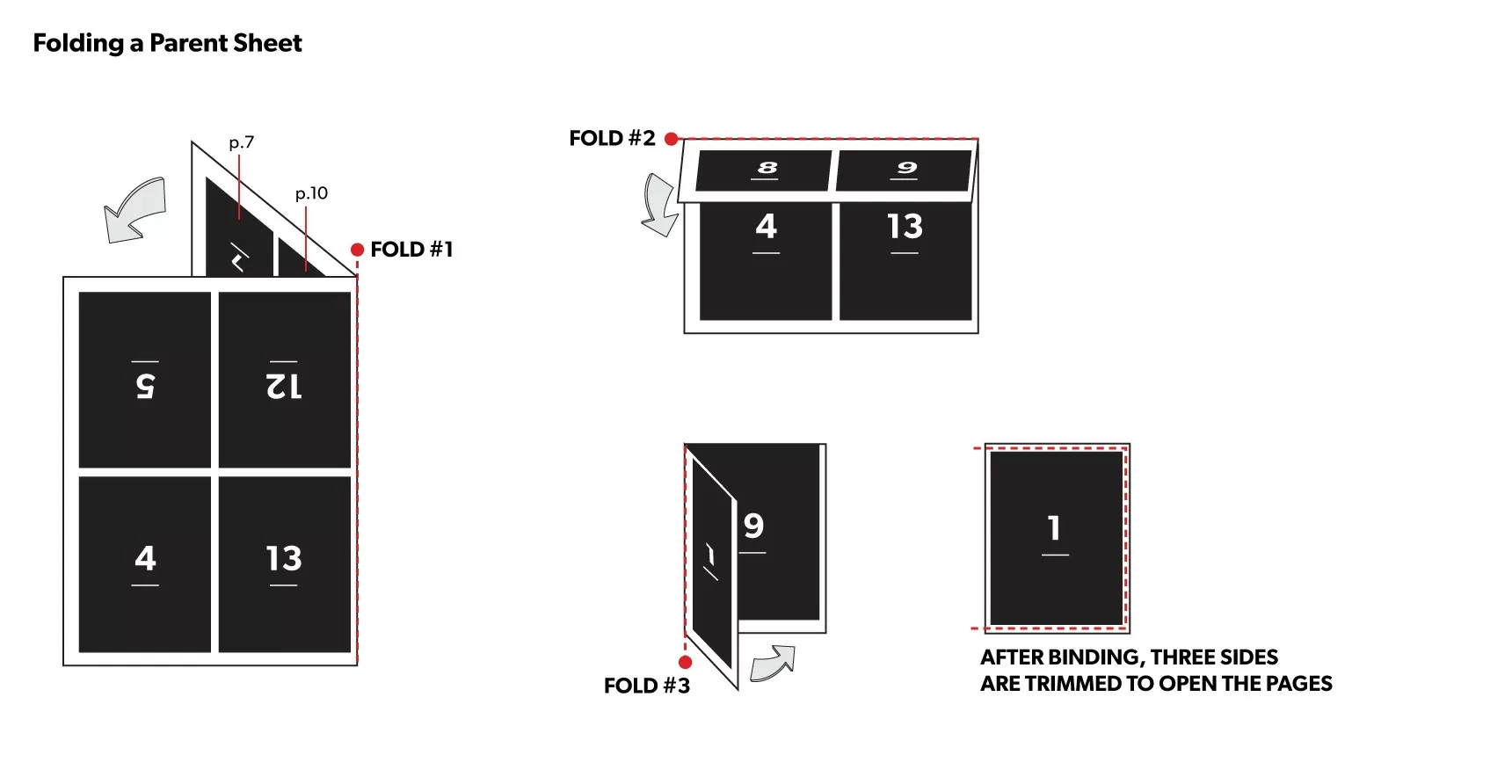PrintNinja - online printing made easy for creators
Imposition and Pagination
Imposition is the arrangement of individual pages or cards onto press sheets, also known as parent sheets. Our press operators use imposition software to translate PDF files into a format and layout that can be engraved onto printing plates that will be installed into the offset press. While digital-offset printing does not require metal plates, a similar process is implemented to ensure art files are aligned correctly and printed in the correct order for finishing processes.
Book Printing Layout
For offset printing, the most common layout has 8 pages per side of a parent sheet, meaning each parent sheet will have 16 total pages when printed on both sides. Small-format projects (6″ x 9″, for example) may have 16 pages per side of a parent sheet, and large-format projects (larger than 9″ x 12″) may only have 4 pages per side. We use a smaller parent sheet size for digital-offset printing, which generally means that fewer pages can fit on one parent sheet. Depending on the size of the project, we can run files at 4-up or 8-up (4 art files per sheet of paper or 8 art files per sheet of paper).
Below, you can see how a typical 16-page section of a book is laid out for offset printing. This parent sheet will be folded to the size of the final project, and this grouping of pages is known as a signature. Don’t worry! You don’t need to submit your art files in this format. PrintNinja will figure out the proper pagination to ensure that all pages are printed, folded, and bound in the correct order.
Interior pages for books produced domestically are not folded down into signatures, since the binding process and machinery used is different from those of offset printing.
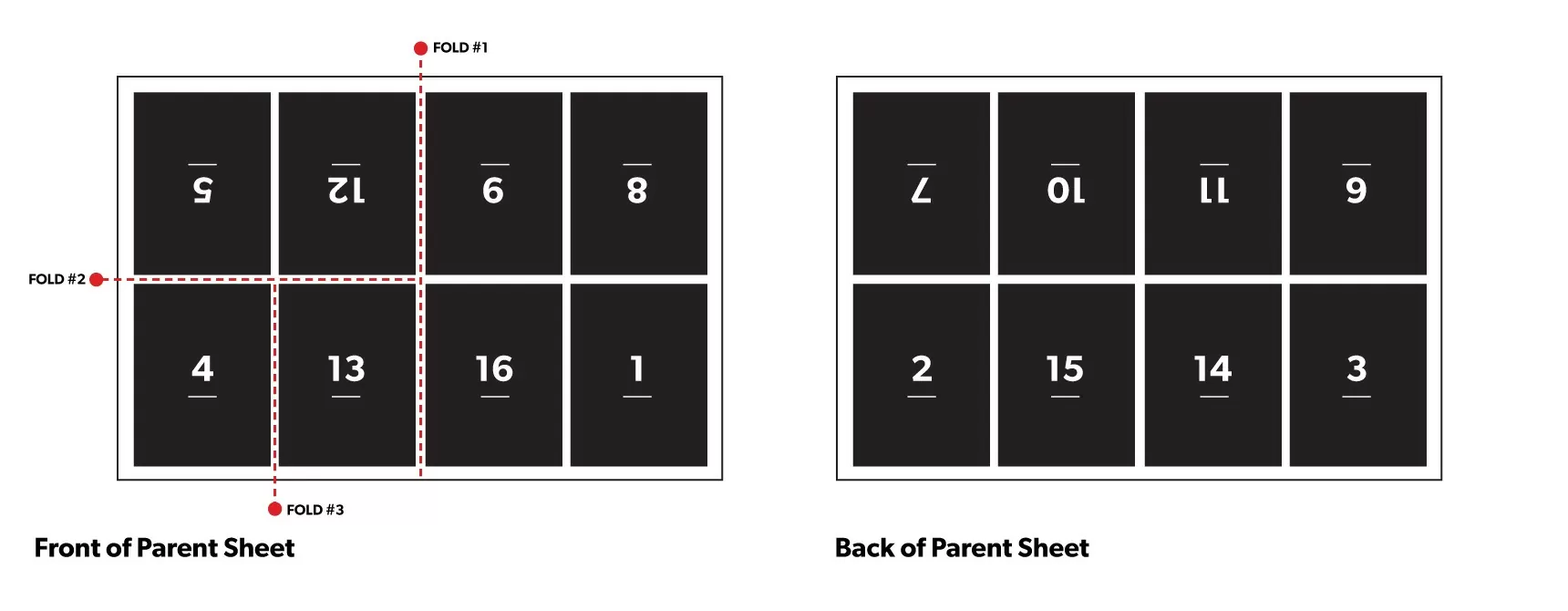
Playing Card Printing Layout
Playing cards are similar to books in that there’s an optimal card count for each card size and card stock. Card stock (Blue Core, Black Core, Coreless) parent sheets come in different sizes, which affect how many cards can fit on one sheet. Of course, different card sizes (Poker, Tarot, Square, Mini) will fit differently on each parent sheet. The smaller your cards, the more you can fit on one sheet.

Press Check & Pagination
After imposition, each full parent sheet is printed with a large-format proof printer. These high-end printers produce reliable colors that press experts use to color-match against offset printed sheets.
The operator will also use this sheet to check for pagination, or the order of pages, by folding the parent sheet to the final product size. This process confirms that all the pages will be printed in the proper order and that they will appear right-side up when bound together. Although most printers use computer systems to automate pagination, sometimes a press operator will override the computer to manually adjust the pagination as needed.
Digitally printed pages are also checked, albeit differently than offset printed pages. Our press operator can print a one-off copy before printing the entire run, which allows us to check for quality and correct pagination. Additional checks are implemented during the full print run to ensure the quality of the print remains consistent.

Page Count Explained
For most books, your page count has to be a multiple of four. The easiest way to understand this is to find a piece of paper and fold it in half three times. Each time you make a crease, you increase your page count by four. This folded sheet is how your pages will be inserted and bound into your book as a unit.
There are just a few exceptions to this rule. Board books, spiral bound books, and wire bound books use different binding methods, so they simply require your page count to be a multiple of two.
For domestically printed projects, the page count for saddle stitch projects must be divisible by 4 and the page count for perfect bound projects must be divisible by 2.