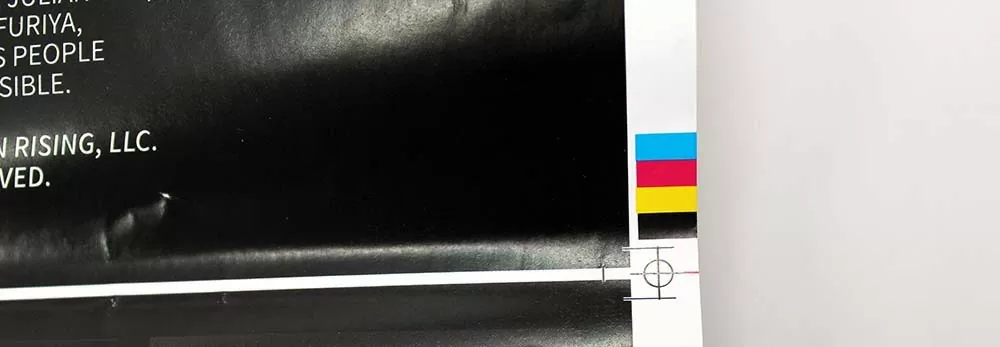PrintNinja - online printing made easy for creators
Printer’s Marks
Printer’s marks are special marks that are added to your PDF files and to the edge of your parent sheets to assist the offset printing press in proper alignment, trimming, and color values. These printer’s marks are trimmed off once printing is complete.



Color Bars
Color bars, or color control strips, are printed in the trim area of a parent sheet. Press operators use the color bars to check for ink density, overprinting, grey balance, and more. Color bars are so efficient that they can reveal issues with ink hue, rubber blanket, and impression cylinder miscues.

Registration
Registration is the process of precisely lining up cyan, magenta, yellow, and black printing plates so that their overlap produces the full color spectrum. Registration marks (crosshairs) are added to your PDF files and your plates. As printing takes place, the pressman makes sure that both sets of registration marks line up, adjusting their alignment as needed. Once all four colors are printed, the crosshair should be a solid black circle; otherwise, the press operator will know the job isn’t being printed correctly and will make more adjustments. Without registration, your images can appear blurred, as the four colors may not line up and will exhibit the ‘ghosting’ that you often see in newspaper color photos (since the large web presses used to print newspapers frequently have registration issues).