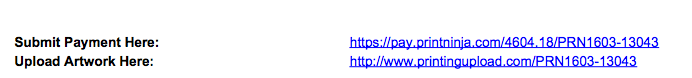PrintNinja - online printing made easy for creators
Payment Methods
This article will outline PrintNinja’s payment methods for you.
Congratulations! You are ready to place your order and make your dream a reality. Before we move on to prepress you need to submit a full payment. Once you submit payment, we guarantee your pricing won’t change (even shipping prices). Many other companies will change freight pricing on you in the middle of your order, but with PrintNinja you know up front exactly what your costs will be.
If you’ve saved a quote with us, you can conveniently find a payment link on your quote underneath the grand total. Clicking that link will take you to a secure payment page that accepts most major credit cards or PayPal. Once you have submitted your payment you will receive a follow-up email with your receipt.
If you received a custom quote from one of our account reps, this is what your payment link will look like:
If you received a quote via email by locking a quote in on our calculator, then your payment link will appear on the second page of your quote like this:
Prices shown on our quotes are in USD and include all taxes and duties for delivery to addresses in the USA. Orders delivered to other countries are subject to any applicable taxes and duties charged by the destination country.
PrintNinja accepts a variety of payment options:
- Visa
- Discover
- Mastercard
- American Express
- PayPal
- Wire Transfer
- Check
Payment Processing Errors
If you’re receiving an error when trying to make payment, 99% of the time the error message is your bank denying the transaction. Typically it’s because your card has a daily spend limit that you are surpassing. You can clear this up by calling your bank or having your PrintNinja account rep split your payment so you can pay over multiple days. Still have questions about PrintNinja’s payment methods? Contact us and we will help you answer any questions.