PrintNinja - online printing made easy for creators
Cover File Setup Guides
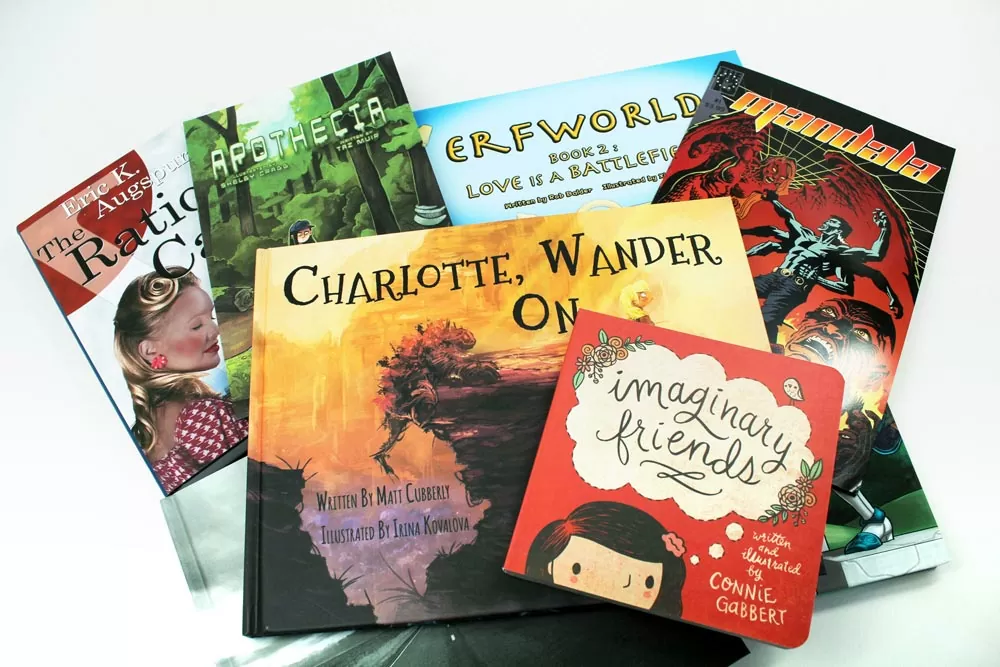
If you’re printing a cover with PrintNinja, you’ll want to read this file setup guide. The better you understand the process of setting up your files, the easier your printing process will be – and the less corrections you need to make to your file, the faster you’ll get your final product! Assembling your cover file for print is a slightly different process than setting up your inside pages, and varies greatly depending on your selected binding – saddle-stitched, wire-bound, and spiral-bound have different requirements than perfect bound, case bound, or dust jackets. Here are some specifications for different types of binding:
Saddle-stitched books: please include the front and back cover pages in your interior page file.
Wire-bound books: please include the front and back cover pages in your interior page file.
Spiral-bound books: please include the front and back cover pages in your interior page file.
All other book formats: please see the links below for more specific cover file setup guides relating to your binding type.
- Softcover / Perfect Bound Cover Template
- Hardcover / Case Bound Cover Template
- Dust Jacket Template
- Boardless Casebound Cover Template
- Board Book Cover Template
- Hinge Template
- Hardcover Accordion/Wire/Spiral Bound Cover Template
- French Fold Cover Template
- CD/DVD Sleeves Setup Guide
- Hole Drilling Setup Guide
- Added Folder Pocket Artwork Setup Guide