PrintNinja - online printing made easy for creators
DVD/CD Sleeves Setup Guide
DVD/CD Sleeve Placement Options

You have two options when it comes to informing us of the placement of the sleeve:
- You can email your Account Manager directly and provide direction for the placement. (e.g centered on the front inside cover, bottom-right of the inside back cover, etc.).
- You can upload a reference image.
Reference Image File Setup
Follow the below instructions when setting up your artwork in your chosen design program.
Page Count = 1
Document Size = quoted trim size
What Do We Need?
Essentially, we just need an image at the print size showing the intended placement of the sleeve on the printed page. For example: If you would like the sleeve glued to the inside front cover, we would need an image showing a 5.25” x 6” shape on top the of the printed artwork – the square shape would indicate the sleeve. Because the thickness of the sleeve is so minimal, the spine width does not need to be adjusted for this addition.
File Export Settings
Adobe InDesign – Follow the “Export Settings” as highlighted on this page.
Adobe Illustrator – Follow the “Export Settings” as highlighted on this page.
Adobe Photoshop – Follow the “Export Settings” as highlighted on this page.
Can I see an example of an excepted reference image?
Of course! Please see the image below:
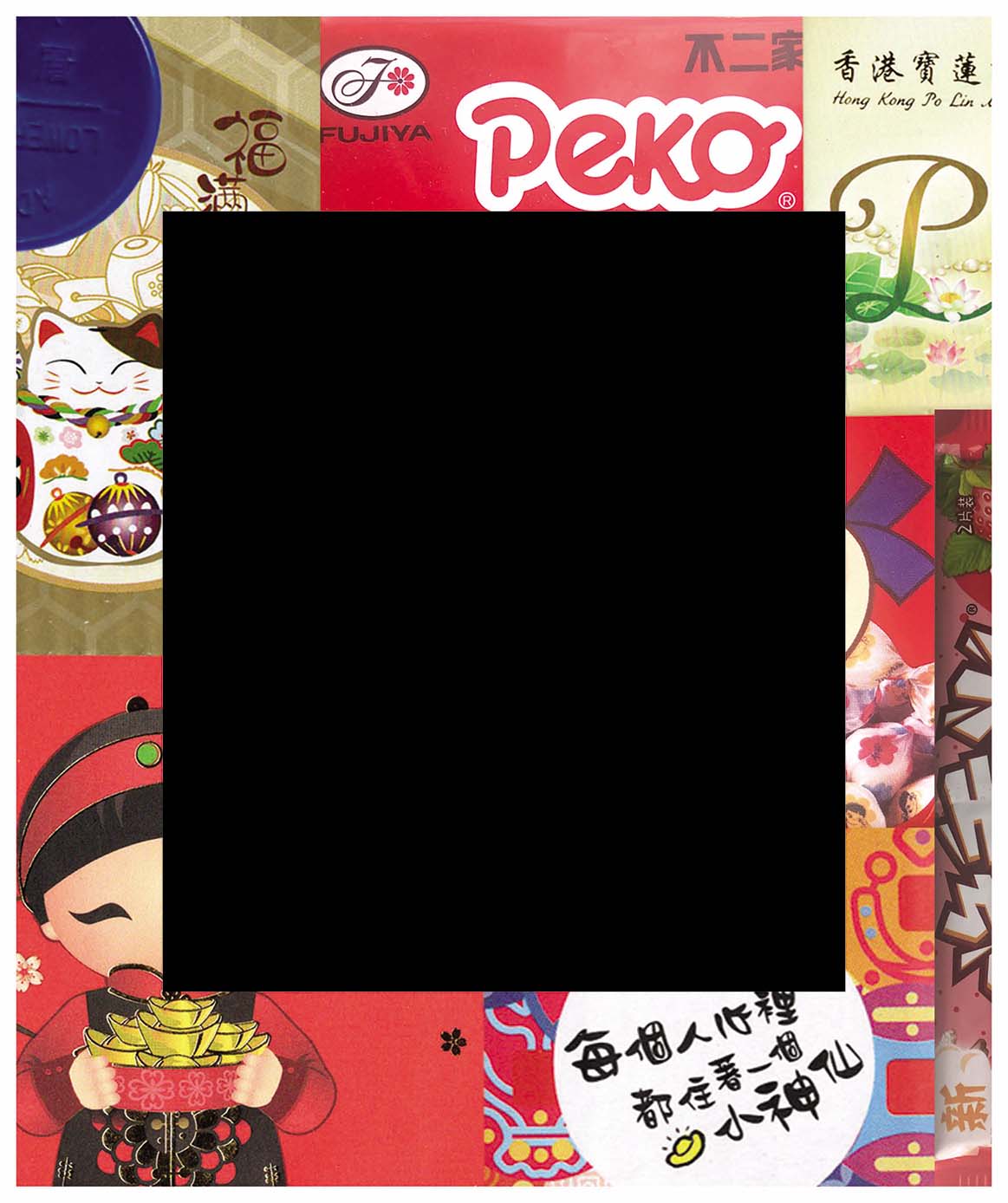
More Information
You can find more information here for this add-on.