PrintNinja - online printing made easy for creators
How To Count Internal Pages For Book Printing
How do you determine the interior page count for your printing project?
For years, PrintNinja has been a foremost source for offset printing services and information. As such, our expert team sees their fair share of misunderstandings throughout the printing process. Whether you’re printing a novel, coloring book, booklet, or art book, one of the most common errors we see during the quoting process is the incorrect counting of internal pages.
Our instant quote calculator is the perfect tool for pricing your project; however, if the page count in incorrect, the price you calculate may be misleading. Here we explain the proper way to count the internal pages of your project so that your printing experience goes as smoothly as possible.
When you’re ready, we’d love to help you self-publish your book. In the meantime, we’re available to answer questions about self-publishing, the printing process, or file setup. Click here to contact us, we’re always happy to help.
Counting Your Pages
The process of counting pages is quite simple and doesn’t require any fancy tools or calculators, but without a clear understanding of how interior page counts work, it is easy to miscount. For a visual guide on how to count your pages, please check out this tutorial below:
Your book will follow the same interior page count style you’d find in any novel, children’s book, or similar printed text. Page 1 always starts on the right side and each side of the sheet counts as one page. So, when you flip page 1 over, you’ll find page 2 on the back (now on the left-hand side). Page 3 is on the right, and when you flip it over, page 4 will be on the left, 5 on the right, and so on.
If your printed project contains any blank pages, they will still factor into your overall page count. Sometimes, if a chapter finishes on a right-hand page (an odd-numbered page), authors will add a blank page directly after it so the next chapter still begins on a new right-hand page. As with every printed project, formatting options for books are entirely up to the creator!
PrintNinja Tip
It’s important to note that your interior page count is not the same as your file page count. For more on file page counts, see our file setup guide.
Why Are Page Counts For Printing In Multiples Of Four?
Most types of binding require books to be printed with interior page counts in multiples of four. This is because the pages of your book will be printed on large sheets, called parent sheets. The sheets either hold 8, 16, or 32 pages, depending on the size of your book. Do you notice how these numbers are all multiples of four? This ensures you won’t be left with any blank pages when the parent sheets are folded. Take a look at the image below for reference: the parent sheet has 8 pages per side (16 total).
After printing, sheets are folded and inserted into your book as one whole unit. As the diagram indicates, three sides of the pages are trimmed to allow for flipping. Since each set of four pages is actually just one large sheet of paper, folded and trimmed, books must have pages in multiples of fours. With that said, blank pages can be strategically added to the front or back of your book to satisfy this requirement without impacting your pagination, or the order in which your pages appear.
The multiple of four rule only applies to saddle stitched, perfect-bound, and case-bound (hardcover) books. Domestically, page count works a little differently as well. Here in the U.S. we’re not printing signatures, rather our page count is based on the capabilities of the machinery we use. Saddle stitch books still need to be divisible by 4 in order to avoid any blank pages, but for perfect bound projects the page count can be divisible by 2 instead of 4.
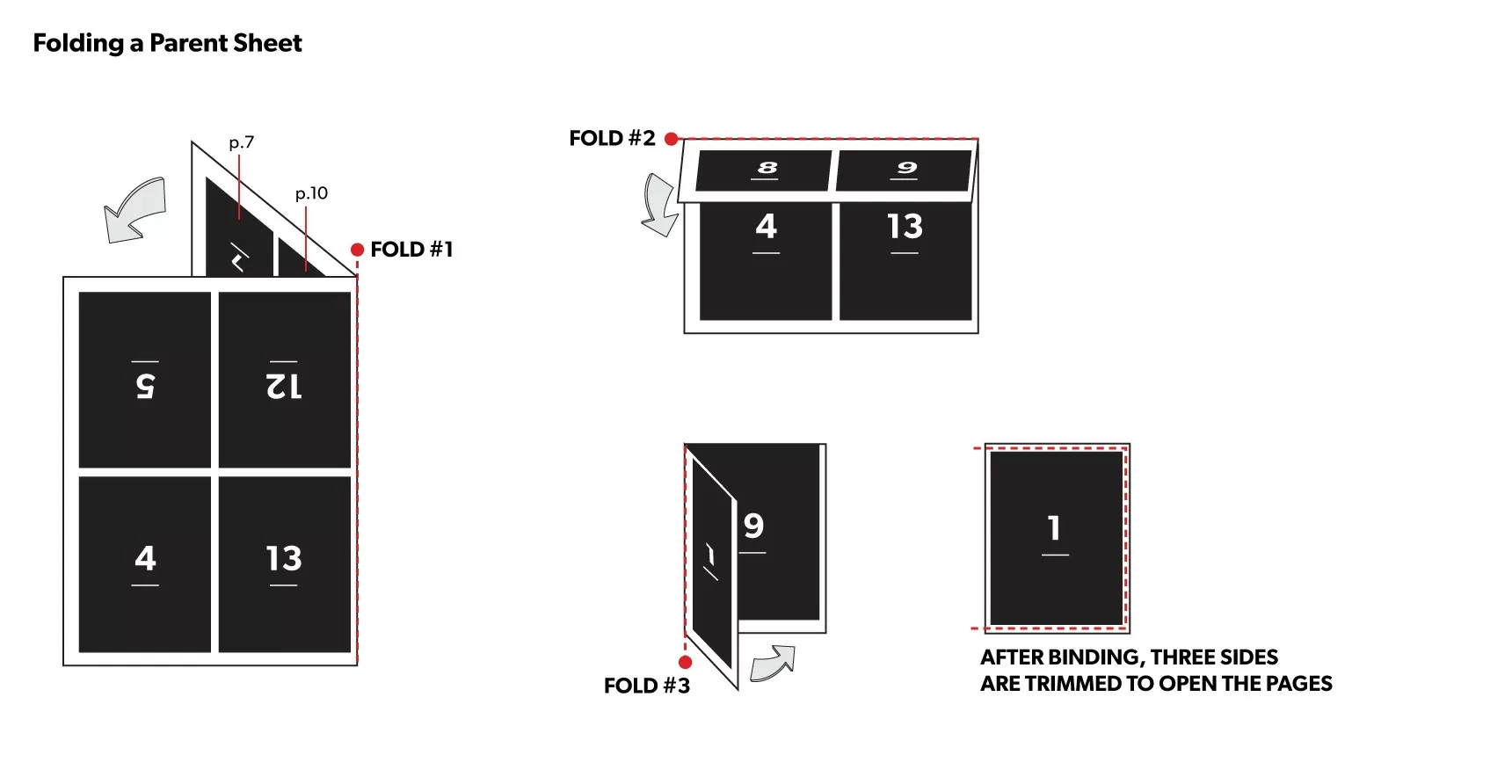
Exceptions to the Multiple of Four Rule
The multiple of four rule does not apply to wire bound projects, spiral bound projects, and board books. These books are bound differently, and folded sheets are not used to create the pages. Pages for these projects must only be in multiples of two. As noted above, perfect bound books produced in the U.S. need only be divisible by 2.
If you’re publishing a board book for instance, your project will be printed using a different technique. Operators will print 2-page spreads and glue them to paper boards. Spiral and wire binding, which are popular for projects like activity books and cookbooks, are also printed using 2-page spreads. They are cut and drilled prior to being bound with the spiral or wire.
Interior Page Count Minimums and Maximums
It’s not the size of the book, but what’s in it that matters most! Still, if you’re wondering whether your project is a bit on the short side (or conversely, too long), you may be curious about internal page count minimums or maximums.
There’s almost always a solution for printing a book of any page count, it’s simply a matter of choosing the options to best suit your project. For instance, a saddle-stitched book with 85lb text paper can contain a maximum of 44 pages. However, if you use thinner paper – 70lb text, for instance – the page count increases to 68. If you need more pages, feel free to explore our additional binding options.
Perfect-bound books, on the other hand, always have minimum interior page counts. They too, vary based on the paper weight. The purpose is to create a volume thick enough to accommodate a spine.
Most importantly, keep in mind that you’re not locked into any single binding type. There are plenty of options available to suit each creator’s needs! To learn more, take a peek at our binding options. If you’re not sure if your interior page count, weight, and binding align, contact us and we’ll be happy to help out