PrintNinja - online printing made easy for creators
Offset Color Requirements
Read on to learn more about offset color requirements.
Color is one of the most commonly misunderstood and error prone topics in all of printing. For years, PrintNinja has been the #1 source for offset printing and printing information. We’ve compiled a few guides based on our experience to help you understand various aspects of how printed color works and why it might be different from what you’d expect, so that you can make sure your colors come out exactly the way you intend.
The Difference Between RGB and CMYK

The most common mistake we see during the printing process is creators who submit RGB files for printing.
The RGB color profile combines red, green, and blue light to create colors. It is used by computer monitors, televisions, phones, LCDs, and any device that emits light to create color. It is important to note that because RGB uses light and not ink, it is physically impossible to reproduce RGB files in print without first converting them to CMYK, which is based on blending cyan, magenta, yellow, and black ink instead of light.
For a more in-depth look at the differences between the RGB and CMYK color models, visit our advanced color explanation.
Converting RGB to CMYK
There is no direct conversion between RGB and CMYK, and certain colors that can be created in RGB are physically impossible to recreate in CMYK, so be weary if a printing company tells you they can print in RGB.
If your files are currently in RGB, don’t fret! Our RGB to CMYK Conversion Guide will walk you through converting your files step-by-step. Converting files to CMYK before submitting your artwork gives you total control over your colors and allows you to manually adjust some of the trickier colors to your liking. We can also convert your colors to CMYK for you, but gives you less control over your final colors. Regardless of how you choose to convert your files, be sure to request a proof of your project to know exactly how your project will look when complete.
Another way to create your colors is to use these suggested CMYK values that can reliably produce bright, vivid colors on the printed page.
Standard Black vs. Rich Black
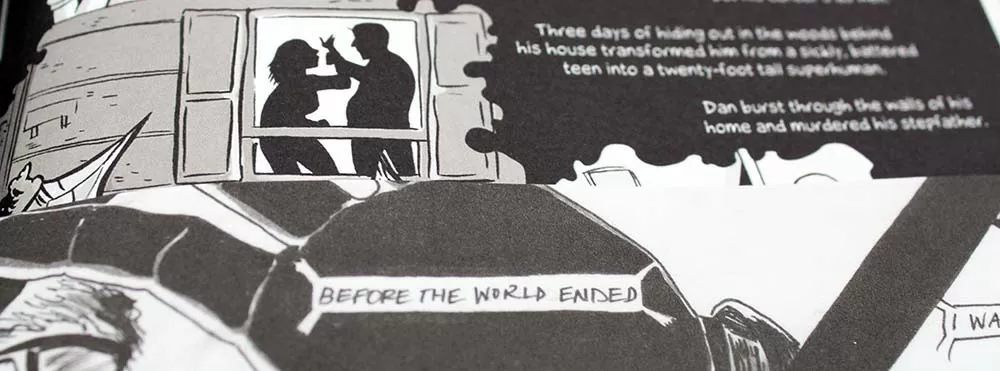
In the offset printing industry, there are primary two ways to produce the color black, standard black and rich black. Rich black uses a combination of cyan, magenta, yellow, and black (CMYK) to create black, while standard back uses only black (K).
The most important functional difference between CMYK and K-only is that the standard black (bottom of photo) produced using only black ink will not be as deep as the rich black (top of photo) which is produced using all four colors of CMYK. If you’re converting your files from RGB or grayscale to CMYK, the conversion will often automatically make your blacks rich black.
However, the one time you do NOT want to use rich black, even in a full color CMYK project, is for very delicate lines such as small text. For example, speech balloons in comic books should use standard black because with very thin lines the microscopic variations in plate registration between the 4 colors can cause slight color shadows to appear around the text.
To learn more about these colors and when you should and shouldn’t use rich black, visit our in-depth Standard Black vs. Rich Black guide.
Color Matching and Spot Colors

Because CMYK blends four colors of ink on an offset press, colors will always exhibit a slight variances between runs and even smaller variances within different copies of the same run. These variances are much smaller with offset printing than with digital printing, but there will always be minute differences due to the nature of the four-color process. That’s why colors created by CMYK are sometimes called “process colors”.
The only way to guarantee 100% accuracy for a specific color is to use what is known as a ‘spot color’. In this case, the ink color is mixed separately and applied to the finished document via the offset press using a separate printing plate. The most common way to specify a spot color for use is the Pantone Matching System, which identifies colors through a number, such as ‘PMS 165’, which is a burnt orange color.
Spot colors can also be used to apply specialty inks like metallic colors, neon colors, or glow-in-the-dark ink. They are always done via custom quote since their pricing varies based on the type of ink specified and the coverage area.
Please note: it is not possible to match CMYK process colors exactly to a PMS spot color value. You can look up approximate CMYK values online, which will get quite close, but CMYK printing will always exhibit some degree of variation.
Something to note about offset printing is that very subtle gradients can often get lost, and especially at very high ink saturations, your project may come out darker than it looks on the computer screen.
For single-color saturations, extremely light ink coverage (under 10%) may not even print at all, and extremely heavy ink coverage (over 90%) may just appear to be a completely solid color.
Additionally, if your ink saturation values are too high overall, your project will look much darker than it does on screen. Deep blues and blacks can look wonderful on a backlit screen, but when your overall ink saturations start exceeding 300% total ink saturation your final product will appear much darker in print.
Here is a saturation scale for ink coverage and an explanation of how to avoid extreme values.
PrintNinja Tip
When you purchase a hard copy proof you will get a physical version of 8 pages of your project printed on the offset press, which will give you the best possible idea of how your colors will look when printed. Because of the issues discussed above, this is the only way to know for sure how your colors will translate, and we highly recommend it for those who are new to printing.