PrintNinja - online printing made easy for creators
Artwork Upload Links
After your payment is made in full, the next step is to submit your files to us for prepress. You can find your artwork upload link on your quote PDF.
If you received a custom quote from one of our account reps, this is what your artwork link will look like:
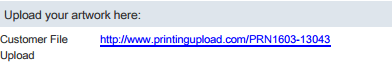
If you received a quote via email by locking a quote in on our calculator, then your artwork link will appear on the second page of your quote like this:
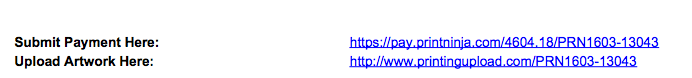
The link will take you to our file upload system. You will see a confirmation message on your screen once your upload is complete. Do not exit out of your screen until you see the confirmation message.
Before You Upload
Please ensure that you have reviewed all your files to verify that they are print-ready, including reviewing PrintNinja’s artwork setup guides.
Please Note: Make sure your files are no larger than 400dpi, higher dpi files do not improve print quality. Our printing machines max out at 400dpi. Submitting a file with a higher dpi may delay your electronic proof as it takes longer for our prepress reps to download.
Once you upload your files, we will generate an electronic proof by the next business day for your review.
If you need to upload new files after reviewing your electronic proof, it may take us up to one additional business day to generate each successive proof.
Also, please remove spaces and special characters from your filenames, as this causes issues with our uploading system.
What You Can Upload
Our preferred format is PDF, but we can also accept a wide variety of other formats.
Got a Bunch of Files?
If you need to upload more than five files at once, you may want to combine them into a single ZIP file and upload that file instead. You can also upload your first five files, return to this page and repeat as needed.
Possible Errors
The number one error is uploading files that are too large (anything over 2GB). If this is the case, you can save your pages in chunks since we can accept multiple files at a time. Make sure to label your files appropriately such as, Cover.pdf, FirstHalf.pdf, SecondHalf.pdf. You can also use our alternative method below.
Alternative Uploading Methods
For larger files or other errors with uploading your file you may use an outside service like Dropbox and email the download link to customerservice@printninja.com or to your account rep.