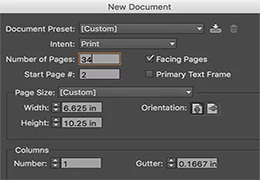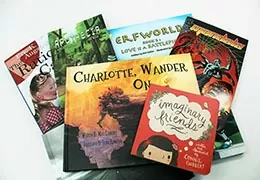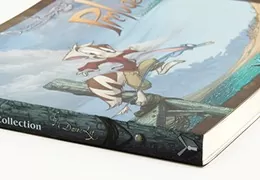PrintNinja - online printing made easy for creators
Book Printing File Setup Guide
If you’ve never printed a book before, this book printing file setup guide will give you all the information that you need to successfully format and submit files.
The easiest way to understand book printing file setup is to think of your cover as one file and your interior pages as another file. (Dust jackets are a third file.) . Breaking these files down through the correct setup allows all of us to understand and manage the printing process for each piece of your book project, making the overall process easier on everyone involved.
Some examples: a hardcover book with a dust jacket would have three files – a dust jacket, the hard cover itself, and the interior pages. A perfect-bound book with a spot UV on the front cover would have a cover file, a cover spot UV file, and an interior pages file.
Select a book printing file setup guide below to get started creating your document in your page layout software. When your document is nearing completion, you should view our file format suggestions for information about the best file formats for printing. We’re happy to answer any questions you may have.