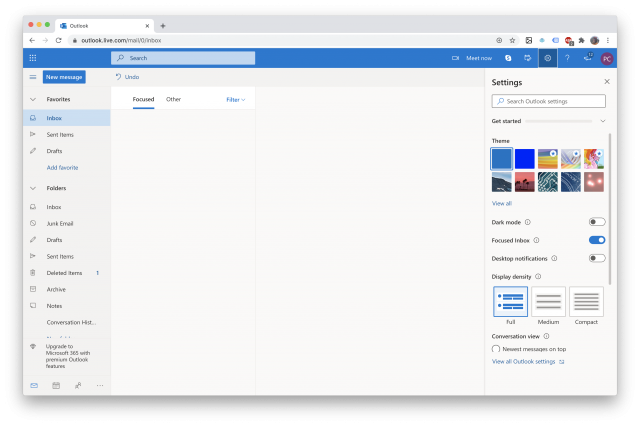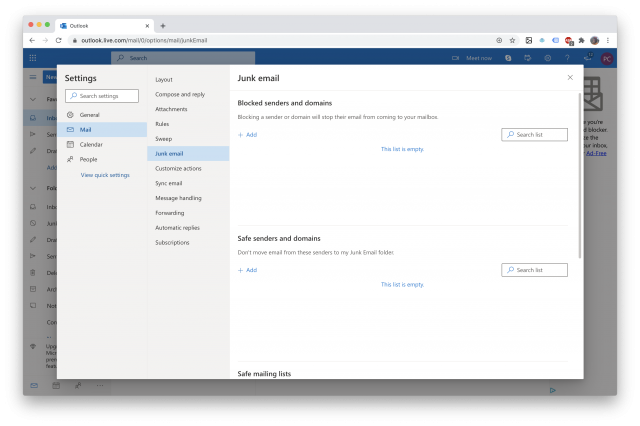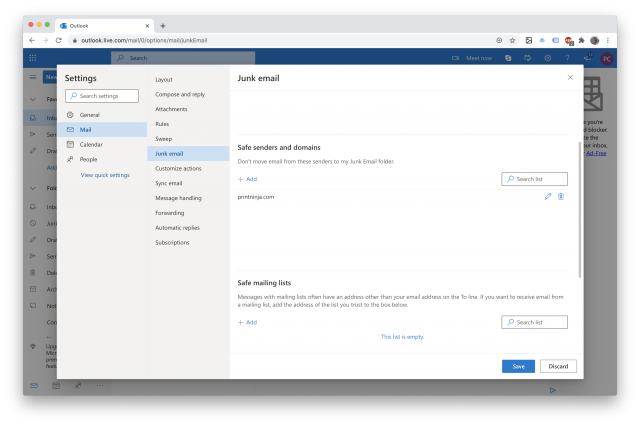Whitelisting Instructions for Outlook, Hotmail, and Live Email
If you use Outlook, Hotmail, or Live as your email client, we ask that you add the @printninja.com domain to your whitelisted domains list. We notice that these addresses tend to filter @printninja.com emails into spam more frequently than other services, and adding us to your whitelist should prevent that from happening so you receive all necessary emails from us about your project.
Here’s how to add our domain to your whitelist:
STEP 1: Open Outlook and navigate to the settings button in the top righthand corner. Then, click View all Outlook settings at the bottom of the panel.
STEP 2: In the settings panel, navigate to Mail, and then to Junk email, on the lefthand menu bar.
STEP 3: Add “@printninja.com” to the Safe senders and domains list, then click save.